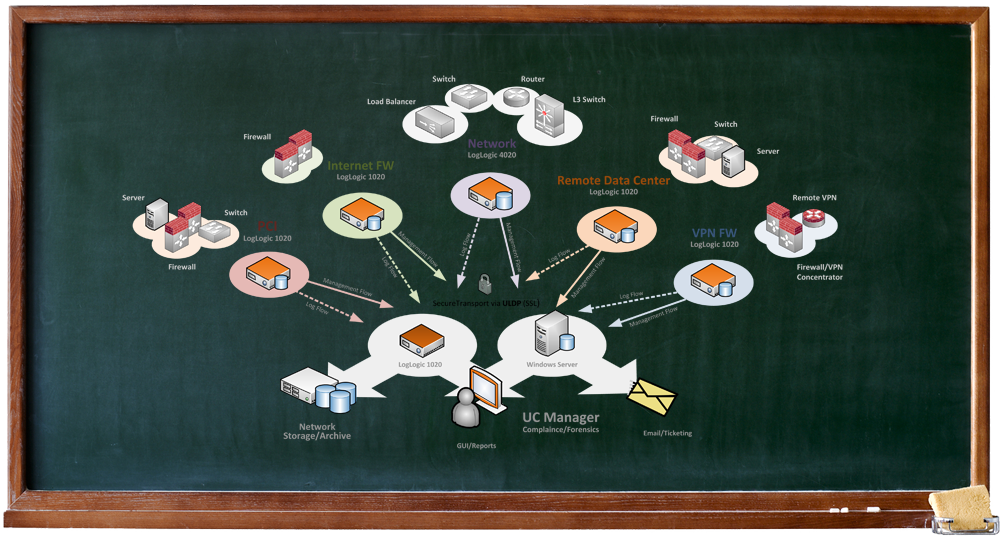- Home
- TIPs
- TIP 1 – Use a pencil and paper
- TIP 2 – Enhance your type
- TIP 3 – Use Layers
- TIP 4 – Avoid crossing links
- TIP 5 – Use Inset for Detail
- TIP 6 – Use Grids and Guides
- TIP 7 – Use a Legend or Key
- TIP 8 – Use a Border
- TIP 9 – Use Anchor Points
- TIP 10 – Know your Audience
- TIP 11 – Use Transparency
- TIP 12 – Make Custom Icon Sets
- TIP 13 – Customize Generic Icons
- Tip 14 – Use Company Colors
- Tip 15 – Draw Hierarchically
- Tip 16 – Lock Objects
- Tip 17 – Show Failover Scenarios
- STORE
- YouTube Videos
- Portfolio
- eBook
- Store
- Contact