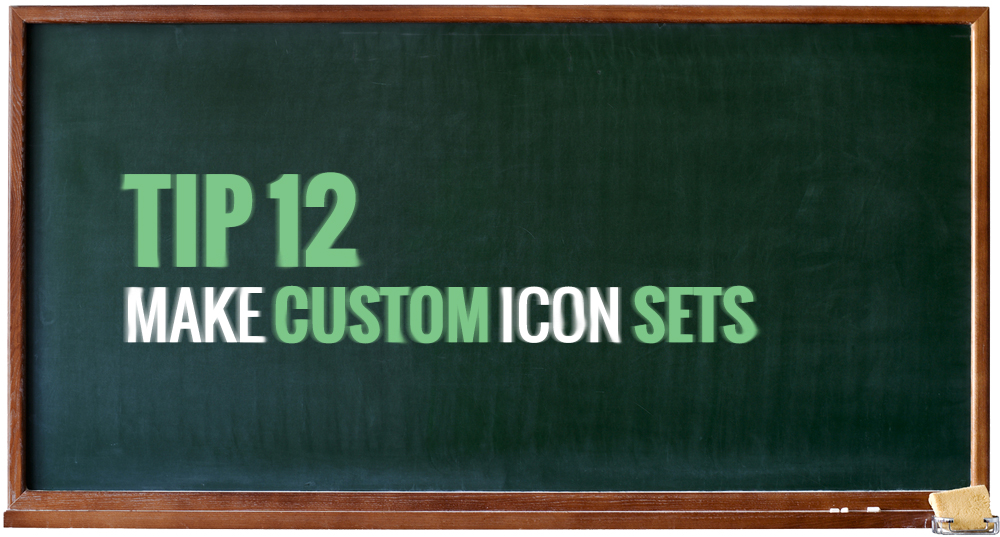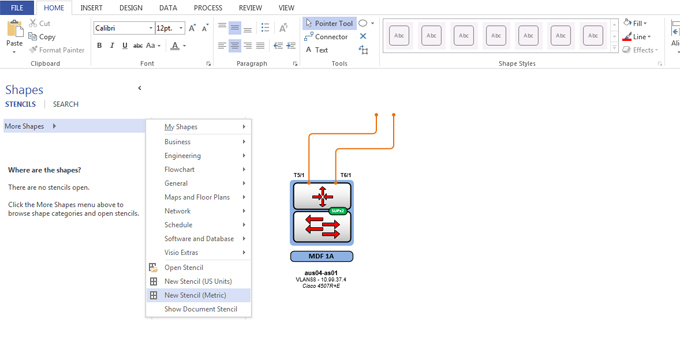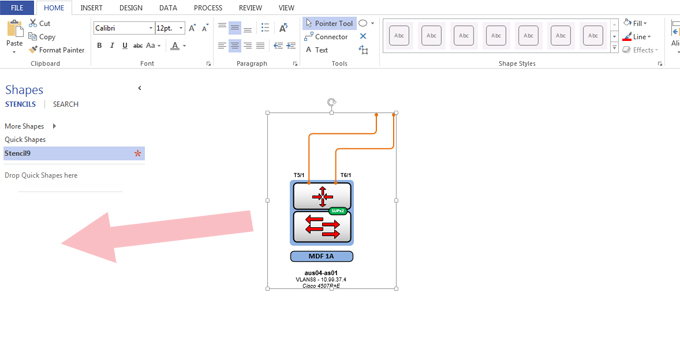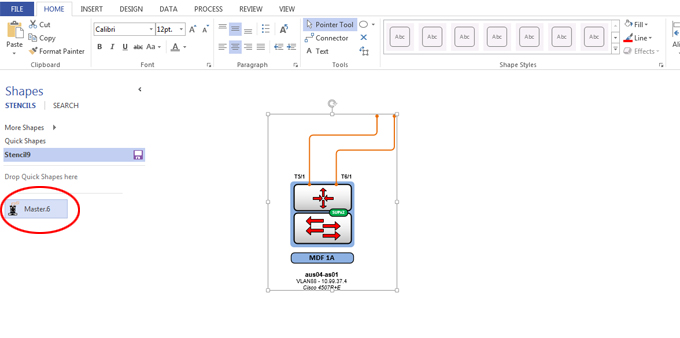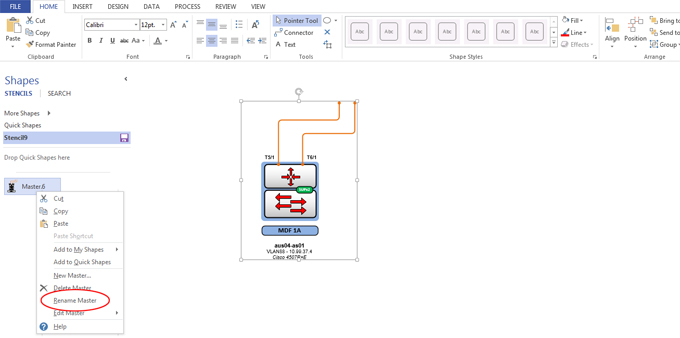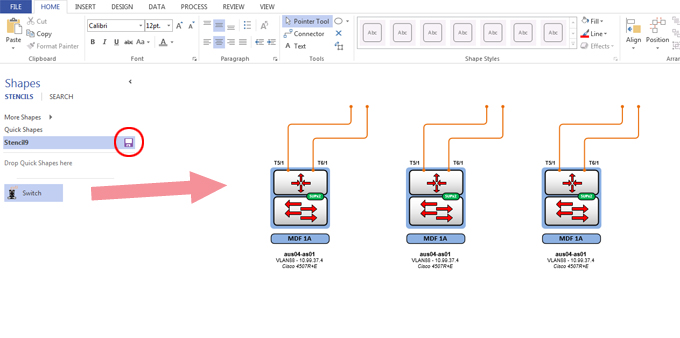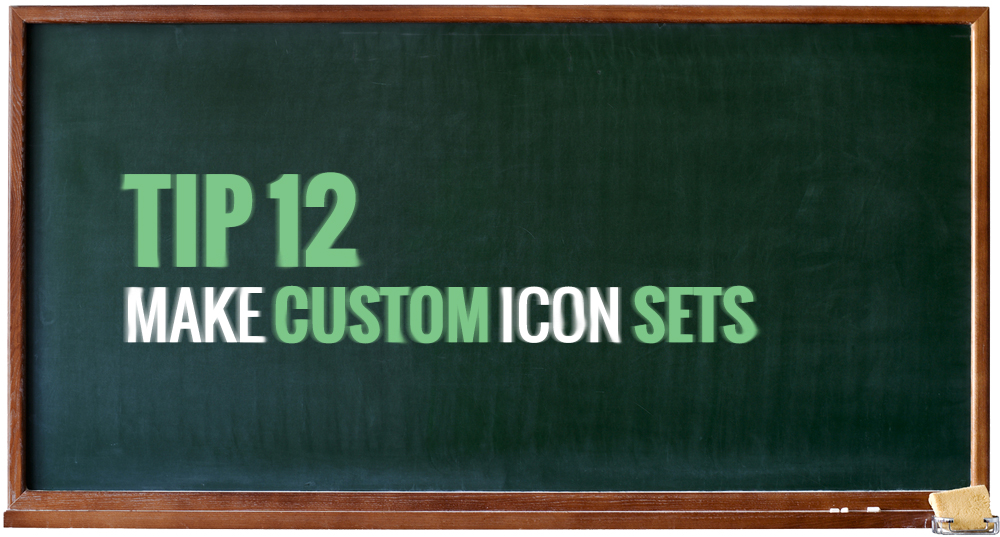
Create your own sets of icons, link colors with custom ends, text boxes (TIP 11), and anything else you’ve customized. No point in reinventing the wheel when you can simply save the initial copy and use it in future diagrams.
Step 1
Start by creating a new icon set that you can add to while you are creating a diagram. Go to expand Shapes>More Shapes>New Stencil (Metric or US).
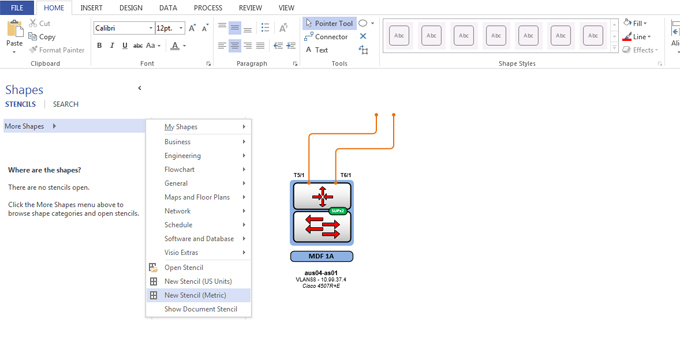
Step 2
Select the group of icons (I suggest grouping all together before making the icon), and drag below the newly created icon set. Hold the ctrl key down when dragging and it will make a copy.
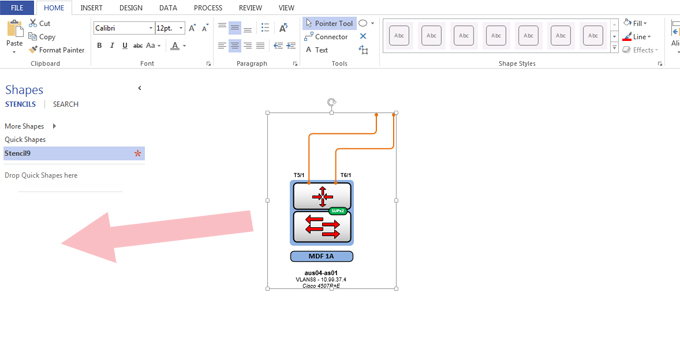
Step 3
The shape will be created with a master.x name.
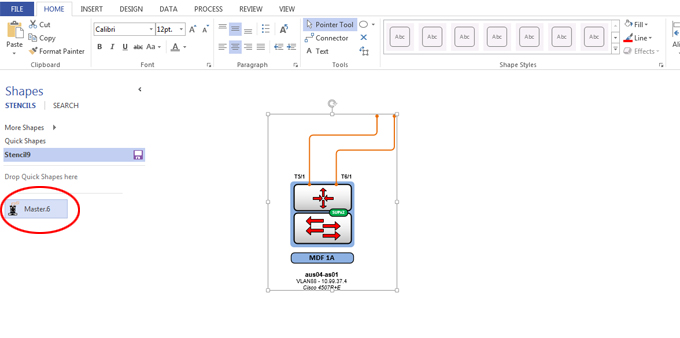
Step 4
Right click and go to Rename Master. Name it something intuitive, but not too long so it doesn’t get truncated.
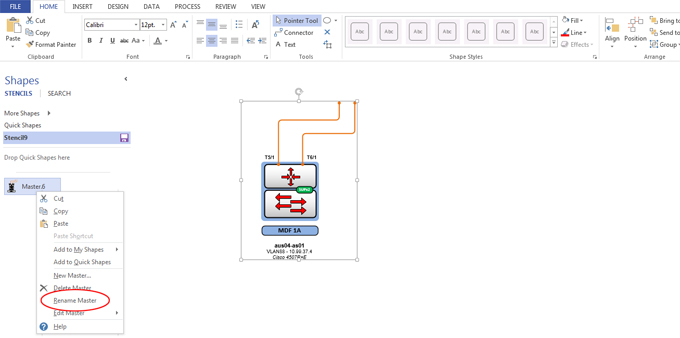
Step 5
Hit the save button (circle in red), and drag away! If you setup all of the layers before creating the master, it will retain the layer properties and keep your diagrams consistent. Don’t stop at just icons; you can also create sets for text, fonts, colors, and spacing.
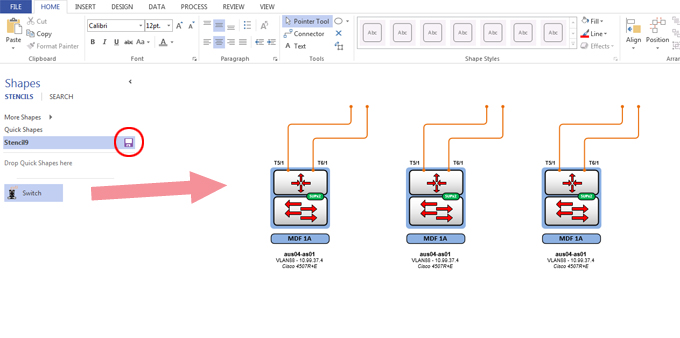
< TIPTIP >
 Diagram Store
Diagram Store